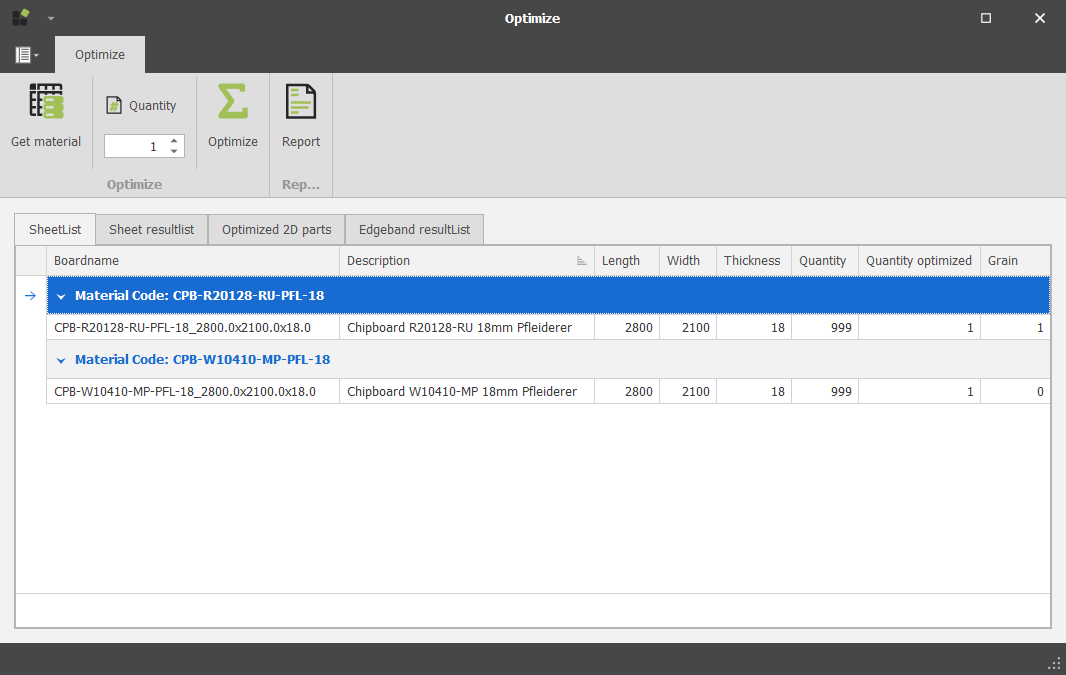Optimize parts for cutting

Start

Pro
Description
The optimize tool can help streamline the process and improve efficiency in sawmill operations. It’s useful for materials like wood, glass, paper and sheet metal.
Clicking Optimize opens a separate window that shows a cutting optimization of parts in the scene. It processes parts that are set to Cutting or CNC, and can process the complete model or only handle the selected items.
Get material
Loads all materials that are applied in the scene. When opening the Optimize window, Para-Flex automatically imports all materials from the Scene, so normally the use of this button won’t be necessary.
Quantity
Change the quantity of the items to be calculated in the optimization process. When no item is selected, the complete scene/model will be calculated with the quantity as specified. When one or more items are selected, only this selection will be calculated in the quantity as set in this field.
Note that after changing the quantity the process Optimize needs to be run again to see the results for the set value.
Optimize
Runs the engine to calculate the optimization process.
Report
Shows the report with the result of the optimization feature.
Tabs in the Optimize Panel
The Optimize window shows an overview with project information, listed on four tabs. The data grids can be filtered and reordered like the other data grids in Para-Flex.
SheetList
Shows the available board sizes for the materials used in the scene. It also shows for instance quantity available and quantity needed, and the materials grain settings.
Sheet Resultlist
Shows a brief overview of the optimized boards.
Optimized 2D parts
Shows a list of all the parts grouped by material and whether or not parts are optimized.
Edgeband resultList
Shows the calculated edgeband length used in linear meters.
Conditions
– Processes only parts that are set to Cutting or CNC.
– Optimize handles rectangular shapes (based on the parts in IronCAD).
– When no item is selected in the scene, the complete model will be calculated in the optimization process.
tip
It doesn’t matter in which order you assign the sheet material or edgebanding