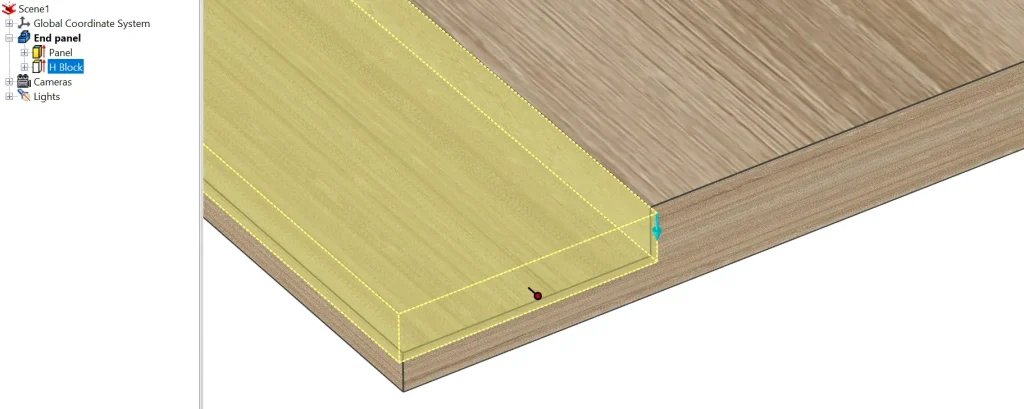FAQ
Frequently asked questions
![]() Start
Start ![]() Pro
Pro
This page shows general procedures that are not directly attributable to a specific function, as these already have a separate page. We provide tips for building the 3D model so that it can be processed smoothly by Para-Flex and underlying production software.
The information will be expanded further in the coming period.
Can I copy my Data Grid settings to a colleague or other PC?
The settings for the Data Grid view (known as Tree Layout) are saved upon closing Para-Flex. If changes are made to the 3D model or the Para-Flex data, this layout will be reset to the previously saved status. We therefore recommend restarting Para-Flex after making changes to the Data Grid view.
The Tree Layout settings are stored in a XML file (“Tree Layout.xml”) at the following location: C:\Users\*Username*\AppData\Roaming\DynfosAddIn\ParaFlex\Layout.
The Tree Layout settings are stored in an XML file at the following location:
This file can be copied or backed up. However, be careful in copying this file to another PC, as the file also preserves the monitor settings. If there is a difference in resolution, scaling, or position (left or right), it may cause problems with the display of windows and pop-ups.
In any case, make a backup if you overwrite this file.
How should I draw a rabbet or rebate and cut-outs?
Rabbet joints and cut outs can be drawn as desired in IronCAD, the result of the drawn shapes will be sent to the CNC program. To create clean rabbet cuts it is useful to draw the cut out shape slightly bigger than the edges of the panel, for example using the offset function in the Cross Section of the shape.
In the example below, the cut-out shape is drawn in such a way that it extends 2 mm beyond the edges of the panel.
What are the possibilties to handle Overlength in Para-Flex?
There are many ways to add overlength to an item handled by Para-Flex, please read the possibilities below.
Using Edge banding functionality to add overlength per edge
The…
Setting an overlength value for edge banding material (Settings)
The…
Adding a default overlength value to each item (Settings)
The…
Adding overlength values to a selected item (Property Grid)
The…
Setting a default overlength to laminate items (Settings)
The…
Tip: Using Net or Gross values in exports and Optimize
The…
Tip: Using Overlengt in combination with CAM Export
The…